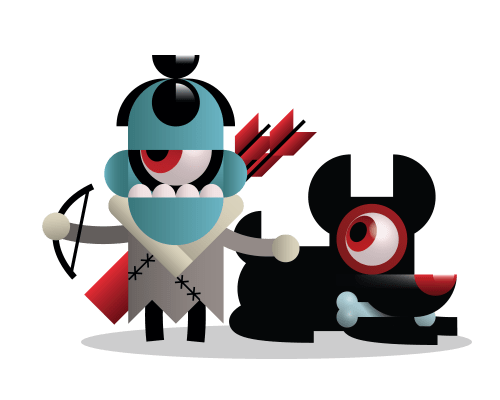Do you know that feeling of being chased around a thick forest by a wild boar? You run as quickly as you can, heart pumping at maximum, sweat pouring down your face. But, no matter how hard you try, you still cannot escape the thumping of his small, yet surprisingly swift feet, the sound of his loud breathing as he catches up, to sink his sharp teeth into your…
Well, ok, maybe you don’t know the feeling of that exact situation.
Consider for a second though, that moment when you’re at the grocery store cash register, trying to pack all the food into the bags before the cashier hands you the receipt and gives you the evil eye for being so damn slow. It’s the next closest thing to the wild boar situation.
If you’re a thrill seeker like me, you’ll try to up the game and add the grocery expense to Toshl just after handing the cashier the credit card and before getting the bill back. It’s doable: amount, category, tag, save aaand you’re done. The tricky part is unlocking the phone, finding the Toshl app, tapping on Add expense, then doing the actual adding. There is a solution!
The add entry widget on the Today screen (Notification center).
1. Hold up your iPhone, activate the screen and swipe from the top edge.
2. Tap the big red + button.
3. Toshl opens with Add expense all ready, just waiting for you to enter the amount.
The same also works for incomes and transfers between financial accounts. Just tap the green + button for incomes and the grey + button for transfers.
How to set up the Toshl widget?
1. Swipe form the top edge of the screen to open the Today screen.
2. Scroll all the way to the bottom of the Today screen and tap the Edit button.
3. Find Toshl in the list of the apps and tap the green + button next to it, to include it on the Today screen.
4. Use the 3 lines icon on the right to drag it to the top (if your heart so desires).
Next time you open the Today screen, the 3 Toshl add buttons for expenses, incomes and transfers will be available for quick use.
In case you can’t activate the Today screen while the phone is locked, but would like to, make sure you have that option enabled in the iOS settings.
This feature is available from the version 2.0.6 of the Toshl Finance iOS app onwards.