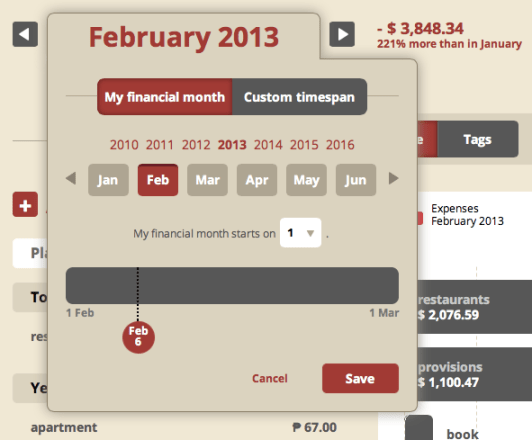An updated Toshl Finance for Android app is now roaming the pages of Google Play. First thing you’ll notice is the new navigation style. Much cleaner, leaner, Android 4-like and most importantly, swipable left and right. But if you can swipe between expenses, incomes, sum up, budgets, where did the tag list go?
We’ve got you covered there too, we’ve made a new switcher to seamlessly switch between the timeline view and the view by tags. You can find it on the bottom right, marked with the familiar tag icon.
Search
You can now search your expenses and incomes by tags, description, amount and currency. Type it in, tap and there you go. If you’d like to search in longer periods of time, don’t forget to first change the timespan to “all time” or some timespan of that nature.
List of expenses included in the budget
Budgets are great to remind you where your money went, but sometimes you just want to go WTF?!, why is this budget so low already? Now you can check. In the budget details, you’ll find a list of included expenses enabling you to see exactly where that budget vanished to and which expenses are the culprits.
Improved budget history
Knowing how you did with a budgets in the months before and where you should improve is also very important. We’ve improved the history view, made the list nicer, but most important, you can see the details of the budgets from the past. You can even see which expenses were included in them.
Localisation
At Toshl we have always aspired to treat citizens of the world equally and now we’ve taken a step further towards living up to our ideals. With your help we have localised the app into many different languages. The biggest thanks goes to the loyal users of Toshl who have helped to translate the app into their own languages.
Together we will continue to improve the translations, add some parts that are perhaps missing and bring new supported languages to the app. You can help out too by visiting translate.toshl.com. There, we have set up a super simple translation interface, where you can fill in the blanks for your language, even if it is just a few sentences at a time.
From today on Toshl for Android will be available in English, German, Indonesian, Japanese, Portuguese, Slovenian and Spanish. Some of the other translations are already in progress and hopefully, with your help, we’ll be able to publish them soon.
Performance optimisation & bug fixes
As always we’ve worked on making Toshl Finance a lot quicker, stabler and error free. Hopefully it will quickly show.
Download Toshl Finance from Google Play
You can also download the APK file directly from our servers.